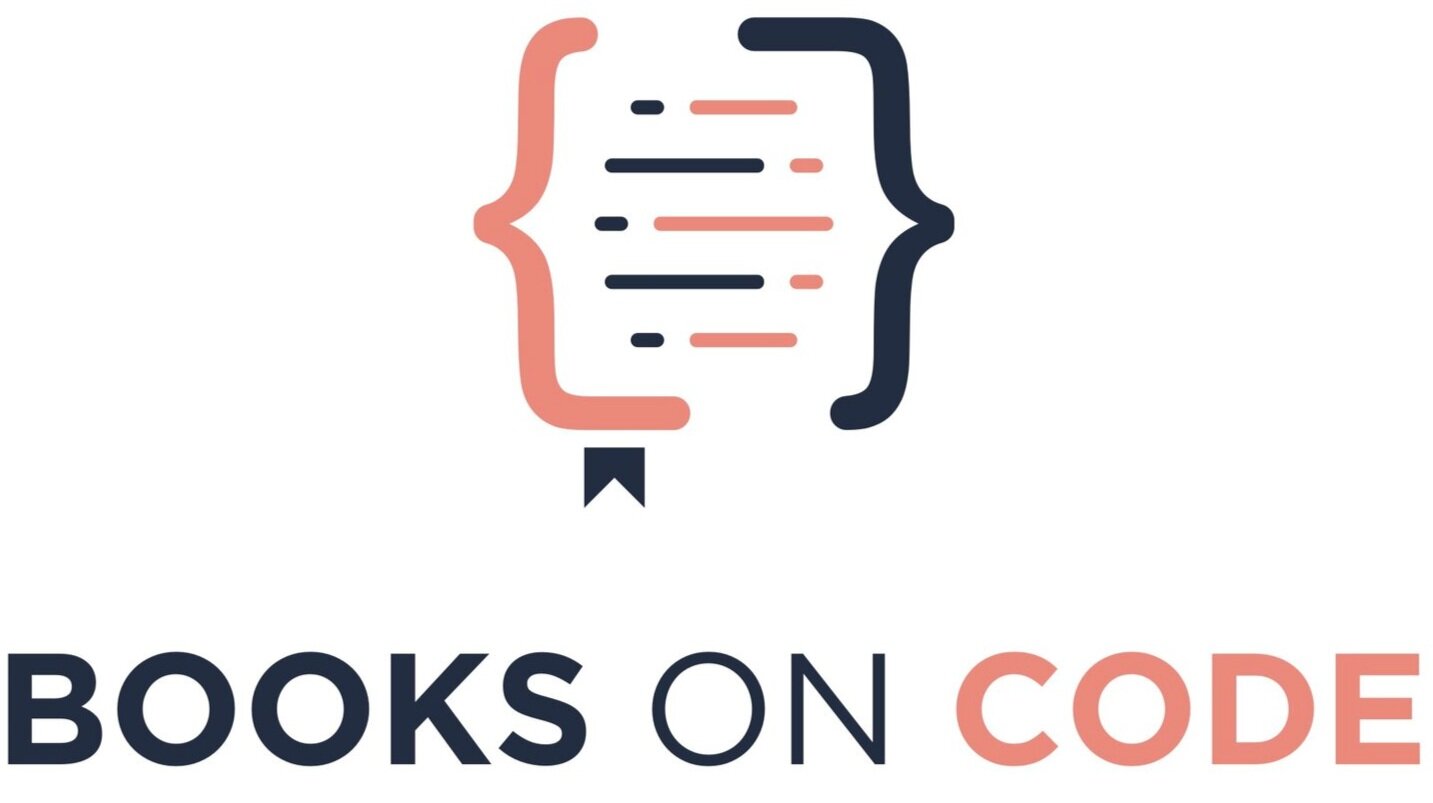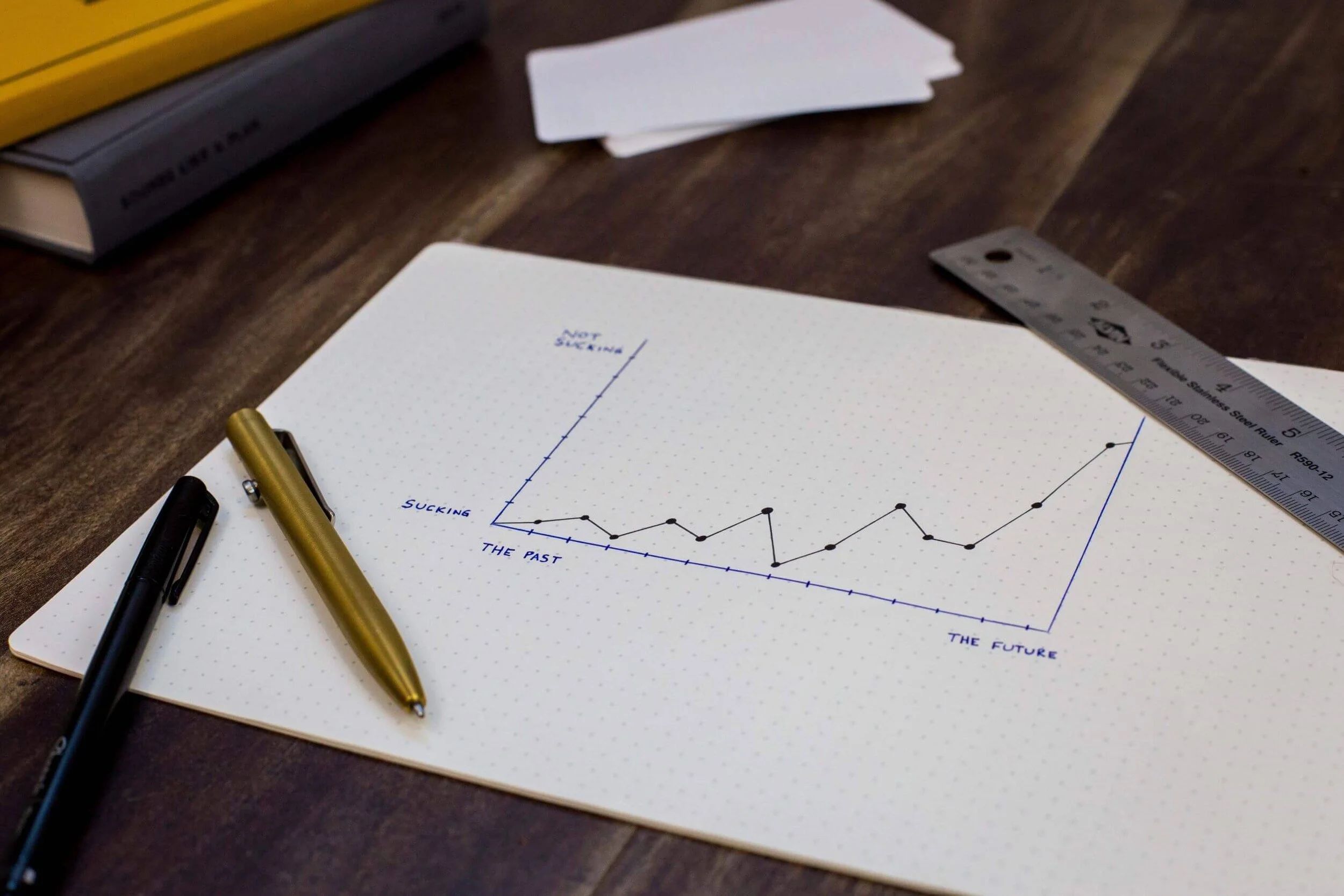9 Best Books on Data Visualization with D3.js in 2025
Learn to create neat and clean line graphs and other data visualizations with the D3.js JavaScript library.
D3.js is one of the most popular and powerful JavaScript libraries for creating data visualizations. D3 stands for Data-Driven Documents. It helps you use data-driven transformations with HTML, SVG, and CSS. With data, you can create interactive tables and graphs.
In this article, let’s discover together the best books for learning data visualization with D3.js. Each book review highlights the taste of the book, the contents covered, and how it can benefit you to master the D3.js JavaScript library.
Why Learn Data Visualization with D3.js?
Let's have a look at top reasons to learn this fascinating subject:
Vibrant open source community: Being open-source, the community is very helpful and vibrant. There are extensive free resources available online because of the very large and vibrant open-source community behind D3.
Unrivalled Flexibility: D3.js has the flexibility to display data pretty much however you want. The only limit is your imagination and your ability to manipulate the D3.js to accomplish your vision.
Knowing D3 = hirable skills: D3 is quite the feather to have in your cap when looking for roles in the programming and development industries. Because D3 is so widely used, knowing it makes you more hirable for tech jobs.
Opportunity to learn web development skills: D3 exposes you to the internals of a webpage. When learning D3, you learn many other web skills involving JavaScript and HTML.
D3 experts earn a pretty penny: If your goal is to earn money and get a good salary in the coming years, then D3 becomes more vital. Across the board, whether it be a Software Engineer or any development/coding type role, there’s a salary increase of between 10-25% when that salary included a D3.js skillset as part of the requirements.
What Makes The Best Data Visualization with D3.js Books?
Here are our criteria for the selection of the books:
The book should contain a variety of instructional materials, including exercises, examples, questions, learning activities, and other features that promote the reader's engagement and active learning.
It uses clear, precise, and easy-to-understand language.
Content must be up-to-date and should thoroughly teach and explain the basic concepts of data visualization withD3.js.
Contain assignments for practice and hands-on experience.
The book should have a clear layout and strictly focus on data visualization with D3.js.
Prerequisites for Learning Data Visualization with D3.js
Before learning D3.js, you must first grasp the fundamentals of HTML, CSS, and modern JavaScript.
Check out the following articles to get started learning front-end developer fundamentals:
Best Books on Data Visualization with D3.js
Here are the best data visualization books on D3.js that are a must-read. Some D3.js books are better for beginners while others cover more intermediate examples.
1. Best book for serious learners: Learn D3.js
Learn D3.js: Create interactive data-driven visualizations for the web with the D3.js library by Helder da Rocha explores the power of D3.js 5 and its integration with web technologies for building rich and interactive data visualization solutions. This book covers D3 version 5 and is based on ES2015 JavaScript.
This practical hands-on guide provides a learning path to obtain a solid understanding of D3.js fundamental concepts, learn to use most of its modules and functions, and helps to create your own D3 visualizations. The book is packed with step-by-step tutorials and hundreds of examples. The topics are explained attractively and engagingly.
After reading the book, you'll be able to:
Learn to use D3.js version 5 and web standards to create beautiful interactive data-driven visualizations for the web
Bind data to DOM elements, applying different scales, color schemes and configuring smooth animated transitions for data updates
Generate data structures and layouts for many popular chart formats
Apply interactive behaviors to any chart
Create thematic maps based on GIS data using different geographical projections with interactive behaviors
Load, parse and transform data from JSON and CSV formats
This comprehensive book covers the following topics:
Introduction
Technical Fundamentals
Quick Start
Data Binding
Manipulating Data and Formatting
Scales, Axes, and Colors
Shape and Layout Generators
Animation and Interactivity
Visualizing Hierarchical Data
Visualizing Flows and Networks
Visualizing Geographical Data
The book assumes basic knowledge of HTML, CSS, and JavaScript.
2. Best book for step-by-step learners: Data Visualization with D3 4.x Cookbook
Data Visualization with D3 4.x Cookbook by Nick Zhu gives you all the guidance you need to start creating modern data visualizations with D3 4.0. With this step-by-step guide, you will efficiently create breathtaking data visualization with the help of practical recipes, detailed illustrations, and code samples.
The book starts by touching upon data visualization and D3 basics and quickly moves on to writing idiomatic D3-style JavaScript code. It gradually takes you through several practical recipes covering a wide range of D3 topics. The book also provides ready-to-go sample code to help you bootstrap quickly.
After reading the book, you'll be able by
Get a solid understanding of the D3 fundamentals and idioms
Use D3 to load, manipulate, and map data to any kind of visual representation on the web
Create data-driven dynamic visualizations that update as the data does
Leverage the various modules provided by D3 to create sophisticated, dynamic, and interactive charts and graphics
Create data-driven transitions and animations within your visualizations
Understand and leverage more advanced concepts such as force, touch, and Geo data visualizations
Depth and quality are both preserved well in this book. You can dig deep into topics and you’ll learn the right ways to actually create a visualization. The book will simply polish your data visualisation concepts from good to outstanding!
3. Best book for hands-on learners: Fullstack D3 and Data Visualization
Fullstack D3 and Data Visualization: Build beautiful data visualizations with D3 by Amelia Wattenberger is a complete guide to D3. It'll help you to convert data into an understandable format and uncover key insights and problems.
With this comprehensive book, you'll understand and apply all the data visualization tasks at ease. This book is filled with dozens of code examples showing each step and helps you gain new insights into your data by creating visualizations.
The book is divided into fourteen chapters and the topics are compiled in a well-organized way.
Chapter 0 gives you the introduction to use D3.js
Chapter 1 talks about making your first chart
Chapter 2 talks about making a scatterplot
Chapter 3 guides you on how to make a bar chart
Chapter 4 covers Animations and Transitions
Chapter 5 covers Interactions
Chapter 6 talks about making a map and learn how to plot values within a location
Chapter 7 covers Data Visualization basics
Chapter 8 covers common chart types and when to use them
Chapter 9 covers Dashboard Design
Chapter 10 covers Advanced Visualization: Marginal Histogram
Chapter 11 covers Advanced Visualization: Radial Weather Chart
Chapter 12 covers Advanced Visualization: Animated Sankey Diagram
Chapter 13 talks about D3 and React and discuss how we can create blazing fast charts using the two together
Chapter 14 shows how to create optimized SVG charts using D3 and Angular.
If you want to learn D3.js in the best way, this is the go-to book for you. It also comes with a wonderful online learning platform. There, along with the book, you'll get additional practical implementations of visualizations with code.
Other books you may be interested in:
4. Best book for absolute beginners: D3.js in Action
If you’re a complete beginner, I think the best book for you is D3.js in Action by Elijah Meeks and Anne-Marie Dufour. It's a practical tutorial for creating interactive graphics and data-driven applications using D3. The book covers every major concept and feature of D3 visualization.
The book guides you from simple charts to powerful interactive graphics. Chapter-by-chapter you’ll assemble an impressive portfolio of visualizations—including intricate networks, maps, and even a complete customized visualization layout. Also, you'll learn best practices for building interactive graphics, animations, and integrating your work into frontend development frameworks like React and Svelte.
The book is packed with rich full-color diagrams and illustrations. You'll explore dozens of real-world examples, including force and network diagrams, workflow illustrations, geospatial constructions, and much more.
The book includes 12 complete projects and combine D3 with React, Svelte, and Angular. Here’s what you’ll get from the book:
Set up a local development environment for D3
Include D3 in web development projects, including Node-based web apps
Select and append DOM elements
Size and position elements on screen
Assemble components and layouts into creative data visualizations
The book is divided into four parts and fifteen chapters.
Part 1
Chapter 1 gives an introduction to D3.js
Chapter 2 talks about Manipulating the DOM
Chapter 3 covers Working with data
Chapter 4 covers Drawing lines, curves, and arcs
Chapter 5 covers Pie and stack layouts
Chapter 6 talks about Visualizing distributions
Part 2
Chapter 7 covers Interactive visualizations
Chapter 8 talks about Integrating D3 in a frontend framework
Chapter 9 covers Responsive visualizations
Chapter 10 covers Accessible visualizations
Part 3
Chapter 11 covers Hierarchical visualizations
Chapter 12 covers Network visualizations
Chapter 13 covers Geospatial information visualizations
Part 4
Chapter 14 talks about Creating a custom visualization
Chapter 15 talks about Rendering visualizations with Canvas
The book teaches the right way to do things with D3 to get you moving down the right path. We recommend this to a beginner who’s willing to put in the work and try out different solutions.
5. Best book for fast learners: D3 for the Impatient
If you looking to pick up and go, D3 for the Impatient: Interactive Graphics for Programmers and Scientists by Philipp K. Janert is for you. The book moves quickly, emphasizing unifying concepts and patterns.
The book is divided into ten chapters and includes the following topics
Chapter 1 gives you the introduction
Chapter 2 talks about making graphs
Chapter 3 talks about Selecting and Binding
Chapter 4 covers Events, Interactivity, and Animation
Chapter 5 covers Generators, Components, Layouts: Drawing Curves and Shapes
Chapter 6 covers Files, Fetches, Formats: Getting Data In and Out
Chapter 7 covers Values to Visuals: Interpolations, Scales, and Axes
Chapter 8 covers Colors, Color Scales, and Heatmaps
Chapter 9 covers Trees and Networks
Chapter 10 covers Utilities: Arrays, Statistics, and Timestamps
After reading the book, you'll be able to
Understand D3 selections, the library’s fundamental organizing principle
Learn how to create data-driven documents with data binding
Create animated graphs and interactive user interfaces
Draw figures with curves, shapes, and colors
Use the built-in facilities for heatmaps, tree graphs, and networks
Simplify your work by writing your own reusable components
This is definitely a great book for impatient learners who want to quickly understand all the fuss around D3.js.
6. Best book for beginners: Interactive Data Visualization for the Web
Interactive Data Visualization for the Web: An Introduction to Designing with D3 by Scott Murray will get you started on the path to expertise. It takes you through the fundamental concepts and methods of D3 in a friendly and accessible way.
The book is divided into sixteen chapters. Here's what you will get from the book:
Learn D3 4.x—the latest D3 version—with downloadable code and over 140 examples
Create bar charts, scatter plots, pie charts, stacked bar charts, and force-directed graphs
Use smooth, animated transitions to show changes in your data
Introduce interactivity to help users explore your data
Create custom geographic maps with panning, zooming, labels, and tooltips
Walk through the creation of a complete visualization project, from start to finish
Explore inspiring case studies with nine accomplished designers talking about their D3-based projects
This step-by-step guide will also help you expand your web programming skills by teaching you the basics of HTML, CSS, JavaScript, and SVG. We highly recommend this to anyone in the beginner-to-intermediate stage of D3.js.
7. Best Book for UI designers: D3: Modern Web Visualization
D3: Modern Web Visualization by Victor M Garcia Sanabria teaches narrative tools to master data visualization methods, charts, templates, and D3. The book explores essential strategies for creating intelligent visualizations and modern graphs beyond simple lines, bars, and pie charts.
You can make static charts much more engaging by incorporating elements such as tooltips, interactions, legends, and selectors. Here is what you’ll get from the book:
Create 2D illustrations utilizing SVG, Canvas, and HTML5.
Try out all the different visualization and interaction methods that D3 offers.
Explore color, contour, noise, and texture.
Investigate D3's data-driven methods and DOM manipulation capabilities.
Get access to the full capabilities of modern browsers for producing optimal graphical user interfaces.
The contents in the book are divided into twelve chapters:
Chapter 1. Getting Started
Chapter 2. The SVG Tag
Chapter 3. Treating Data
Chapter 4. Working with Selections
Chapter 5. Styling, Templates and Color Theory
Chapter 6. Scales and Axes
Chapter 7. Dynamic and Interactive
Chapter 8. Choosing the right visualization
Chapter 9. Comparison Charts
Chapter 10. Distribution Charts
Chapter 11. Correlation Charts
Chapter 12. Composition Charts
Each chapter in the book will deepen your understanding of the different components of charts and the options that D3.js provides for making them.
8. Integrating D3.js with React: Learn to Bring Data Visualization to Life
Integrating D3.js with React: Learn to Bring Data Visualization to Life by Elad Elrom will show you how utilize D3 with React to bring life to your charts.
The book shows you how to create simple charts such as line, bar, donut, scatter, histogram and others, and advanced charts such as a world map and force charts. You'll also learn to share the data across your components and charts using React Recoil state management.
Here’s what you’ll get from the book:
Set up your project with React, TypeScript and D3.js
Create simple and advanced D3.js charts
Work with complex charts such as world and force charts
Integrate D3 data with React state management
Improve the performance of your D3 components
Deploy as a server or serverless app and debug test
You’ll learn to integrate third-party chart libraries that are built on D3 such as Rechart, Visx, Nivo, React-vi, and Victory. By the end of the book, you’ll be aboe to deploy your chart as a server or serverless app on popular platforms.
9. Best Book for Dummies: D3.js Quick Start Guide
D3.js Quick Start Guide by Matthew Huntington teaches you how to build interactive graphs that are viewable in any web browser using JavaScript, D3.js, and SVG. You will learn how to make a scatter plot, a bar graph, a pie chart, a force directed graph, and a map.
The book begins with an overview of SVG, the basis for creating two-dimensional graphics in the browser. The book helps you tackle the basics of how to use D3.js to connect data to our SVG elements. After that, you will explore animations and motion with a bar graph, and use various physics-based forces to create a force-directed graph. Finally, you’ll look at how to use GeoJSON data to create a map.
The book is divided into 8 chapters and includes the following topics:
Chapter 1 guides you to get started with D3.js
Chapter 2 talks about using SVG to Create Images Using Code
Chapter 3 talks about Building an Interactive Scatter Plot
Chapter 4 talks about making a Basic Scatter Plot Interactive
Chapter 5 talks about creating a Bar Graph Using a Data File
Chapter 6 talks about Animating SVG Elements to Create an Interactive Pie Chart
Chapter 7 talks about using Physics to Create a Force-Directed Graph
Chapter 8 covers Mapping
I highly recommend this book for those who are D3 beginners, and anyone interested in representing data through interactive visualizations on the Web with D3. Some basic knowledge of JavaScript is expected, but no prior experience with data visualization or D3 is required
More Ways to Learn Data Visualization with D3.js
So these are the best data visualizations with D3.js books. They serve as a great resource for those who want to learn best through reading. No matter where you are in your learning cycle, there’s always a book that can help.
If you have made it this far then certainly you are willing to learn more from online courses as well. Here's a list that can help:
Udemy: D3.js Data Visualization Fundamentals - Hands On teaches you to design and build beautiful data visualizations with d3.js. This is a practical hands-on approach to learning the D3 library.
Coursera: D3Js Basics is a 1.5-hour long project-based course that will show you the basic concepts to create data visualizations in D3.js.
Codecademy: Introduction to D3 helps you to learn the basics of data visualization with d3 by binding data to a web page's elements and customizing the elements based on that very data.
We also suggest over 70 coding resources here that are free online.
Thanks for reading this post. If you have any questions, don't hesitate to comment here.