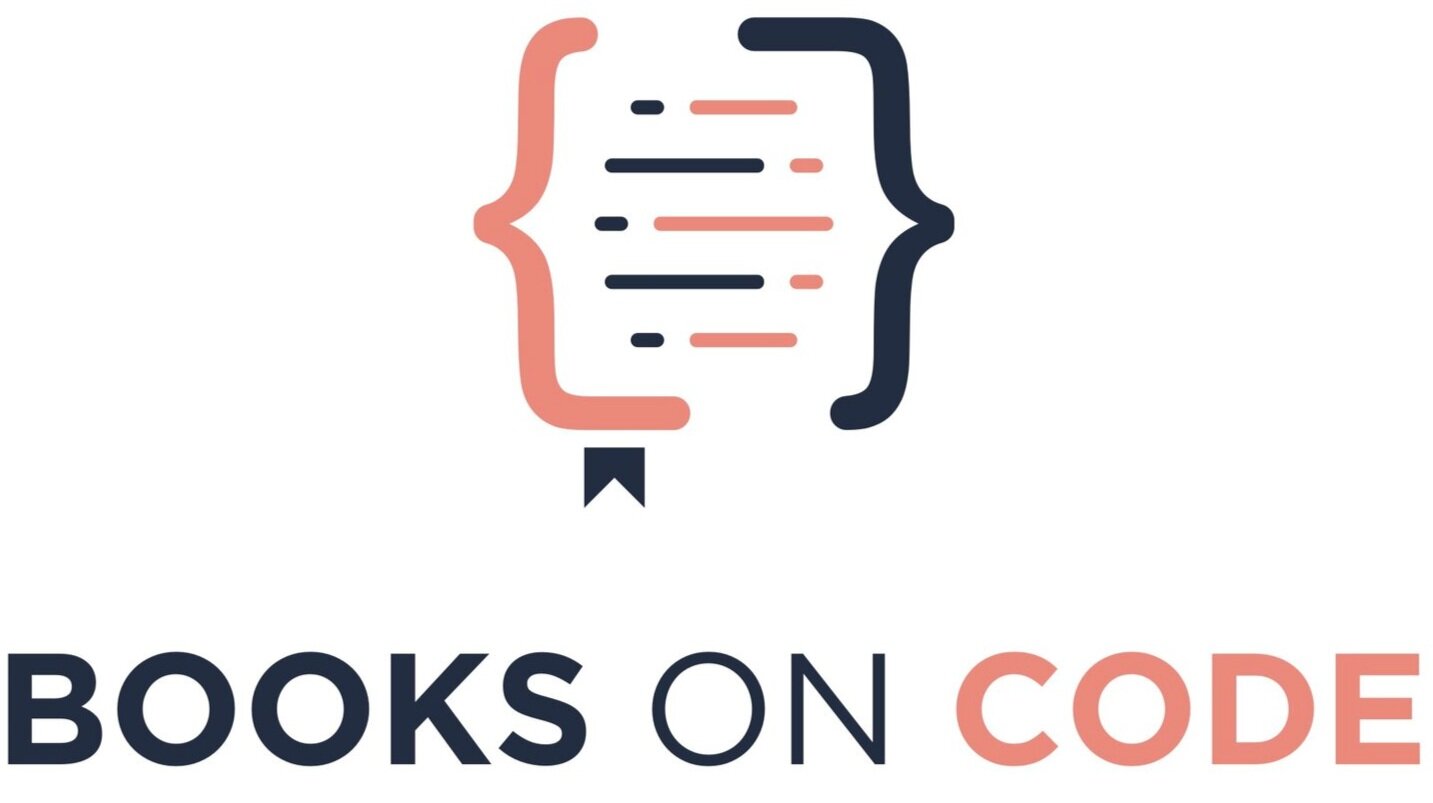Top 9 Shell Scripting Books for Beginners in 2025
Being able to write shell scripts is like creating a clone of yourself: you become far more productive.
Shell scripting helps systems administrators and programmers do tedious computer tasks.
We perform small tasks all the time: opening folders, changing directories, gathering information, and editing files. Editing one file at a time for a person can get tedious.
Shell scripting allows you to perform these tasks all at once — almost like dispatching a clone of yourself to do the work.
In this article, we’re going over the best books to learn shell scripting. While there are many flavors of command line shells, bash, which is from a Unix environment, is among the most popular.
If you learn to write effective shell scripts and distribute it to your team, you may quickly get recognized for promotion. Everyone loves time savers.
Shell scripting is not only helpful — it is fun and rewarding. Now, let’s look at these books!
Why Learn Shell Scripting
Shell scripting is a powerful skill for anyone to adopt to make their systems tasks easier.
Here are a few reasons why you may want to learn shell scripting:
Save Time: When you learn to write a shell script, you can automate generic steps that you perform over and over again.
Become Highly Valued: If you can cut the time needed to do redundant, computational tasks, your time is freed up for other complex tasks. This can make you highly valued in the work place.
Stay Engaged: We feel alive when we are solving real problems. Finding new ways to complete computational tasks keeps you engaged, curious, and energized.
Become Entrepreneurial: If you are inspired by the ways automation can work for us, The 4 Hour Workweek set the trend for that vision. If you learn how to think in terms of simplifying redundant tasks, you not only become a better programmer, but you can think of ways to build an online business that mostly runs itself.
What Makes the Best Shell Scripting Books?
When looking for the best books to learn shell scripting, you need to find the best book that fulfills that exact need.
Here is our criteria for selecting the best shell scripting books for beginners:
It must be well-structured, clear, and logically progress through topics.
Has a style that is engaging and does not put you to sleep.
Contain exercises, examples, and practice problems for hands-on experience.
The book is brain-friendly and geared toward learners, not assuming too much and keeping self-taught programmers in mind.
I talk more about selecting good books in my free email course, Get the Most From Technical Books.
You can get complete digital access to all books in this article through O’Reilly Learning.
Best Books on Shell Scripting
Here are the best books on shell scripting:
1. Best Book for Serious Learners: Linux Command Line and Shell Scripting Techniques
Linux Command Line and Shell Scripting Techniques: Master practical aspects of the Linux command line by Vedran Dakic and Jasmin Redzepagic includes practical and actionable recipes for using shell and command-line scripting on your Linux OS with confidence.
The book is well structured, easy to read, and covers the basics thoroughly. Here's what you'll learn from the book:
Get an introduction to the command line, text editors, and shell scripting
Focus on regular expressions, file handling, and automating complex tasks
Automate common administrative tasks
Become well-versed with networking and system security scripting
Get to grips with repository management and network-based file synchronization
Use loops, arguments, functions, and arrays for task automation
The book is divided into seventeen chapters and includes the following topics:
Chapter 1: Basics of Shell and Text Terminal
Chapter 2: Using Text Editors
Chapter 3; Using Commands and Services for Process Management
Chapter 4: Using Shell to Configure and Troubleshoot Network
Chapter 5: Using Commands for File, Directory, and Service Management
Chapter 6: Shell-Based Software Management
Chapter 7: Network-Based File Synchronization
Chapter 8: Using the Command Line to Find, Extract, and Manipulate Text Content
Chapter 9: An Introduction to Shell Scripting
Chapter 10: Using Loops
Chapter 11: Working with Variables
Chapter 12: Using Arguments and Functions
Chapter 13: Using Arrays
Chapter 14: Interacting with Shell Scripts
Chapter 15: Troubleshooting Shell Scripts
Chapter 16: Shell Script Examples for Server Management, Network Configuration, and Backups
Chapter 17: Advanced Shell Script Examples
It's a great book to get started on shell scripting.
2. Best Book on a Budget: Shell Scripting
Shell Scripting is a beloved, highly-rated free book with Kindle Unlimited. The book is less than 100 pages and aims to tell you everything you need to know to get up-and-running with shell scripting. This is one of the best getting-started books you are going to find on this topic.
The book is self-proclaimed to help you tap into your “inner laziness.” There is a saying — that good programmers are lazy. That is because the goal of scripting ought to be to get the computer to do more work — not us.
The book includes the following chapters:
Brief introduction, which talks about the virtues of laziness and shell scripting
Shell scripting, succinctly described and defined
Exit statuses and return codes
Functions
Wildcards
Case statements
Logging
Debugging
Shell script checklist
Shell script template
Scripts from my personal collection
Congratulations and thank you!
3. Best Book for Code Philosophers: The Linux Command Line
I want to tell you the story of how to take back control of your computer.
— The Linux Command Line
In The Linux Command Line, the book describes its purpose as teaching you how to “live” on the command line. The book describes the hackers in the movies. We all know subconsciously that the computer wiz never needs a mouse. This book is about getting off your Graphical User Interface (GUI) and getting real stuff done.
This book is about providing a solid foundation in shell scripting and specifically scripting with bash. It is your first book for “Linux enlightenment”.
Here is what’s in the book:
Part 1: Learning the Shell — This section is about getting started with the basic language of the command line. This includes things such as the structure of commands, file system navigation, command line editing, and finding help and documentation for commands.
Part 2: Configuration and the Environment — Covers editing configuration files that control the computer’s operation from the command line.
Part 3: Common Tasks and Essential Tools — Explores ordinary tasks that are commonly performed from the command line.
Part 4: Writing Shell Scripts — Introduces shell programming for automating many common computing tasks.
4. Best Book for Completionists: Linux Command Line and Shell Scripting Bible, 4th edition
Linux Command Line and Shell Scripting Bible is only called a ‘bible’ when it is a large text packed with valuable information. Basically, anything you can want to know about writing shell scripts, you can find in this book. It is packed with concrete strategies and practical tips.
The 4th Edition teaches the fundamentals and advanced topics for a comprehensive understanding of shell scripting in Linux. The book is filled with real-world examples and usable scripts, helping new and experienced Linux users navigate the challenging Linux environment with ease and convenience.
Something I personally like: this book does not shy away from related handy topics such as regular expressions. If you’re looking for a book that will serve you for a long time as you grow in your career, this may be the book for you.
The book is divided into four parts and twenty-five chapters. Here is what you will find in the Shell Scripting Bible:
Part 1: The Linux Command Line includes the following:
Chapter 1: Starting with Linux Shells 3
Chapter 2: Getting to the Shell
Chapter 3: Basic Bash Shell Commands
Chapter 4: More Bash Shell Commands
Chapter 5: Understanding what the shell is used for.
Chapter 6: Working with shell variables to manipulate data.
Chapter 7: Understanding the Linux filesystem and security.
Chapter 8: Working with Linux filesystems from the command line.
Chapter 9: Installing and updating software from the command line.
Chapter 10: Using the Linux editors to start writing shell scripts.
Part 2: Shell Scripting Basics includes the following:
Chapter 11: Basic script building and how to run shell scripts.
Chapter 12: Using Structured Commands
Chapter 13: More Structured Commands
Chapter 14: Handle data from the user in your scripts.
Chapter 15: See different methods for storing and displaying data from your Script.
Chapter 16: Control how and when your shell scripts run on the system.
Part 3: Advanced Shell Scripting includes the following:
Chapter 17: Creating your own functions to use in all your scripts.
Chapter 18: Writing Scripts for Graphical Desktops
Chapter 19: Introducing sed and gawk
Chapter 20: Using regular expressions to define data.
Chapter 21: Learning advanced methods of manipulating data in your scripts.
Chapter 22: Advanced gawk k.
Chapter 23: Modifying your shell scripts to run in other Linux shells.
Part 4: Creating Practical Scripts includes the following:
Chapter 24: How to put all the scripting features together when writing simple script utilities.
Chapter 25: How to store and retrieve data using databases, access data on the Internet, and send e-mail messages.
The book is perfect for anyone who uses Linux at home or in the office.
Other books you may like:
5. Best Book for Fast Learning: Mastering Linux Shell Scripting
Mastering Linux Shell Scripting is one of the most beginner-friendly textbooks on shell scripting. The book is well-formatted, well-structured, and thorough — with a natural progression through the topics that does not overwhelm.
This textbook assumes some basic knowledge prior to picking up this book: that you know basic shell commands such as ls, cd, and which and that you know basic programming concepts.
Here is what you will find in this book on shell scripting:
Chapter 1: The What and Why of Scripting with Bash — Introduces Linux shells, hwo to write your first script, how to prepare your editor, and more.
Chapter 2: Creating Interactive Scripts — Covers how to read input from the user, pass options to your script, control the visibility of altered text, and more.
Chapter 3: Conditions Attached — Introduces the
ifstatement, thecasestatement, and other testing commands.Chapter 4: Creating Code Snippets — Covers creating and using code snippets using editors such as vim.
Chapter 5: Alternative Syntax — Discusses advanced testing and how to perform arithmetic operations.
Chapter 6: Iterating with Loops — Teaches how to use loops to iterate over simple and complex values.
Chapter 7: Creating Building Blocks with Functions — Introduces functions and explains how to create a function, list functions, pass parameters, and write recursive functions.
Chapter 8: Introducing the Stream Editor — Introduces the basics of sed tool to manipulate files, such as adding, replacing, deleting, and transforming text.
Chapter 9: Automating Apache Virtual Hosts —Shares a practical example of sed and explains how to create virtual hosts automatically.
Chapter 10: AWK Fundamentals — Discusses AWK and how to filter file content using it. Also discusses AWK programming basics.
Chapter 11: Regular Expressions — Teaches the basics of regular expressions and using them with sed and AWK.
Chapter 12: Summarizing Logs with AWK — Shows how to process Apache log files using AWK and extract useful data.
Chapter 13: A Better lastlog with AWK — Teaches how to use AWK to output reports using the lastlog command.
Chapter 14: Using Python as a Bash Scripting Alternative — Discusses Python programming language basics and explains how to write some Python scripts as a bash script alternative.
Every chapter opens with a Unix challenge. Then you’ll learn how to take syntax and convert it into a shell scripting solution.
6. Best Book for Practicians: Wicked Cool Shell Scripts
Wicked Cool Shell Scripts is a practical book on shell scripting, specifically focusing on sharing cool ideas for expanding and maximizing your bash scripting experience. It is designed to help you in your daily life writing and using bash scripts. The explanations in the book are concise and clear. The book is packed with ideas and ways to use bash scripts that you may not have considered.
Something to think about if you are considering this book: the concepts get complex quickly. This book may offer beyond than what you need to get started with bash scripting. Like the title says, it aims to be wicked cool, which is perhaps too cool for total beginners.
Here’s a breakdown of what’s in the book:
Chapter 0: A Shell Scripts Crash Course — Gives a quick introduction to bash script syntax and teaches basic shell script building.
Chapter 1: The Missing Code Library —Focuses on various tools and hacks to make shell scripts more friendly. This chapter shares several tools you can use to make writing commands more powerful and comfortable.
Chapter 2 and 3: Improving on User Commands and Creating Utilities — These chapters include new commands to extend Unix. The chapter offers some cool scripts such as a calculator, reminder and event tracking, a multi-timezone command, an expanded
lscommand, and more.Chapter 4: Tweaking Unix — This chapter is about standardizing Unix flavors and making the frontends of Unix commands easier.
Chapter 5 and 6: System Administration: Managing Users and System Maintenance — This chapter shares cool scripts you can use as someone with administrative permissions.
Chapter 7: Web and Internet Users — Helps you expand your mind with thinking about how to use shell script hacks to use resources on the internet.
Chapter 8: Webmaster Hacks — If you’re a webmaster, the scripts in this chapter offer interesting tools for building web pages on the fly, creating a web-based photo album, and logging web searches.
Chapter 9 and 10: Web and Internet Administration and Internet Server Administration — These chapters address challenges facing the administrator of an internet-facing server. These scripts help analyze traffic logs and tools to identify broken internal or external links across a website.
Chapter 11: OS X Scripts — This chapter shares a number of useful and educational scripts that can be written for OS X. For example, you can create an automated screen capture tool.
Chapter 12: Shell Script Fun and Games — This chapter brings the techniques of previous chapters together to create some games that you can play in your terminal window.
Chapter 13: Working with the Cloud — This chapter shares scripts so that you can take advantage of services like iCloud, Dropbox, and Google Drive.
Chapter 14: ImageMagick and Working with Graphics Files — This chapter is about identifying and manipulating images from the command line using a suite of image-processing tools included in the open source software ImageMagick.
Chapter 15: Days and Dates — This chapter is about simplifying dealing with dates and appointments.
7. Best book for efficiency: Mastering PowerShell Scripting, 4th Edition
Mastering PowerShell Scripting: Automate and manage your environment using PowerShell 7.1, 4th Edition by Chris Dent takes you on a tour of PowerShell from the basics to its advanced functionality. It helps you automate your tedious and time-consuming system admin tasks.
This is by far one of the most comprehensive and simplistic books on PowerShell I've read. The book starts with the basics before moving on to advanced topics, including asynchronous processing, desired state configuration, using more complex scripts and filters, debugging issues, and error-handling techniques. Here's what you'll learn from the book:
Optimize code with functions, switches, and looping structures
Test and debug your scripts as well as raise and catch errors
Work with objects and operators to test and manipulate data
Parse and manipulate different data types
Use jobs, run spaces, and run space pools to run code asynchronously
Write .NET classes with ease within PowerShell
Create and implement regular expressions in PowerShell scripts
Make use of advanced techniques to define and restrict the behavior of parameters
The book is divided into twenty-three chapters and includes the following topics
Chapter 1: Introduction to PowerShell
Chapter 2: Modules and Snap-Ins
Chapter 3: Working with Objects in PowerShell
Chapter 4: Operators
Chapter 5: Variables, Arrays, and Hashtables
Chapter 6: Conditional Statements and Loops
Chapter 7: Working with .NET
Chapter 8: Strings, Numbers, and Dates
Chapter 9: Regular Expressions
Chapter 10: Files, Folders, and the Registry
Chapter 11: Windows Management Instrumentation
Chapter 12: Working with HTML, XML, and JSON
Chapter 13: Web Requests and Web Services
Chapter 14: Remoting and Remote Management
Chapter 15: Asynchronous Processing
Chapter 16: Graphical User Interfaces
Chapter 17: Scripts, Functions, and Script Blocks
Chapter 18: Parameters, Validation, and Dynamic Parameters
Chapter 19: Classes and Enumerations
Chapter 20: Building Modules
Chapter 21: Testing
Chapter 22: Error Handling
Chapter 23: Debugging and Troubleshooting
Overall, the book covers just about anything you want to do with PowerShell.
8. Best Book for Bash Developers: Bash Idioms: Write Powerful, Flexible, Readable Shell Scripts
Bash Idioms by Carl Albing, JP Vossen helps you write useful, flexible, and readable bash code with style consistent with developers worldwide. You’ll explore the clear idioms to use and obscure ones to avoid. This will save time and ensure consistency when automating tasks.
In this book, you’ll discover how bash idioms can make your code clean and concise. You will be avle to decode bash code such as ${MAKEMELC,,} and ${PATHNAME##*/}.
The book is divided into eleven chapters and includes the following topics:
Chapter 1 covers A Big â ifâ Idiom
Chapter 2 talks about Looping Lingo
Chapter 3 talks about Style and Readability
Chapter 4 covers Variable Vernacular
Chapter 5 talks about Expressions and Arithmetic
Chapter 6 covers Functional Framework
Chapter 7 talks about List and Hash Handling
Chapter 8 talks about Arguing and Parsing Options
Chapter 9 covers Files and Directories
Chapter 10 covers Prompts, Aliases, Functions and much more
Chapter 11 helps you develop your Style Guide
This book will take your skills from manageable to magnificent. You'll learn to read and write scripts like an expert, whether you use Linux, Unix, Windows, or a Mac.
9. Best Book for Hands-on Learners: Linux Shell Scripting Programming, In 8 Hours
Linux Shell Scripting Programming, In 8 Hours by by Ray Yao, Flask C. Netty, and Ado D. Pytorch covers all essential Shell Scripting language knowledge. You can learn complete primary skills of Shell Scripting programming quickly and easily.
The book includes a lot of practical examples for beginners and includes exercises.
Hour 1: It covers an introduction to Linux Shell, Shell Scripting, Shell Comment, Multi-Line Comments, and Shell Variables.
Hour 2: It covers Shell String, Connect Strings, String Length, Extract Substring, `expr…,` Search Index, Shell Parameters, and Built-in Parameters.
Hour 3: It covers Shell Array, accessing the Elements, Get All Elements, Array Length, Printf Command, and Escape Sequences.
Hour 4: It covers Operators, if…then…else…fi, Arithmetical Operators, Comparison Operators, Boolean Operators.
Hour 5: It covers String Operators, File Operators, and “echo” Command.
Hour 6: It covers Test Command, [ ] Symbol, Test Equality, Test Existence, Test Empty String, Shell Function, Function with Arguments, and Return Values.
Hour 7: I covers if..then ..elif..then..else, For Loop, While Loop
Until Loop, Case Statement, Break Command, and Continue Command.Hour 8: It covers Select Statement, I/O Redirection, Output Redirection, Append Redirection, Input Redirection, File Descriptor, Here Document, and File Included.
The book has straightforward definitions, plain examples, elaborate explanations, and a tidy writing style.
More Ways to Learn Shell Scripting
At Books on Code, we love books. But we have found that you can optimize learning by pairing your books with an interactive or video course. The more forms of input you have, the faster you can learn and reach your career goals.
Here are some more ways you can learn:
Coursera: Introduction to Bash Shell Scripting is a highly-rated project created by the Coursera Project Network. This interactive, hour-long project allows you to get completely familiar with the basics of scripting with bash.
Udemy: Linux Shell Scripting: A Project-Based Approach to Learning is an insanely effective, hands-on video course with over 3,000 five-star ratings. The course has 48 lectures and over 11 hours of video content, teaching everything from the basics to network scripting and data processing.
Codecademy: Learn the Command Line is a premium (‘Pro’) interactive course that introduces command-line basics such as navigating and modifying file systems, redirecting file output, and configuring your environment. For more on Codecademy Pro, see my Codecademy Pro review.
And in case you’re looking for more ways to learn, I’ve compiled over 70 free learning resources for programmers. There is something in that huge list for you — I promise. Thanks so much for reading this article, and I hope to see you in another one. 👋 😊